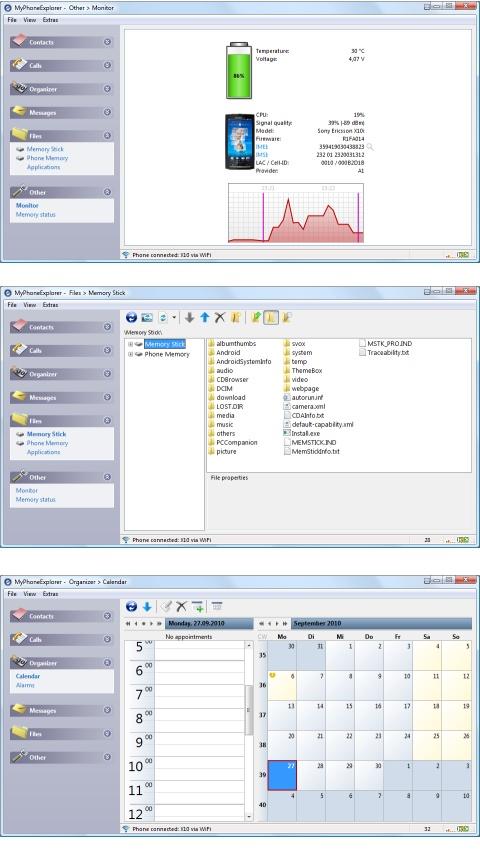Introduction:
MyPhoneExplorer Client is an essential tool for Android users who want to manage their device effortlessly from a PC. Designed for anyone looking to streamline their mobile management experience, this powerful app enables users to sync files, transfer information, and control their Android device directly from their Windows computer. Its unique value proposition lies in its simplicity, compatibility, and a user-friendly interface that makes management intuitive and efficient.Main Features:
- Comprehensive File Management: Sync documents, photos, and more seamlessly between your Android device and PC.
- Various Connection Options: Choose between Wi-Fi, Bluetooth, or USB cable to connect your devices with ease.
- Multiple App Shortcuts: Access specialized features like MPE Tasks, MPE Notes, and MPE SMS Scheduler through individual shortcuts.
- SMS and Call Management: Read, reply, and manage your text messages and calls conveniently from your PC.
- Backup and Restore: Create secure backups of your data to protect your important files.
- Integration with PC Applications: Sync with Microsoft Outlook, Thunderbird, or Windows Calendar for enhanced productivity.
Customization:
While MyPhoneExplorer Client is primarily designed for straightforward usage, users can benefit from personalized settings that allow them to customize their syncing preferences and management features according to their specific needs.Modes/Functionality:
- Wi-Fi Sync: Connect your devices over the same network for a wireless experience.
- Bluetooth Sync: Utilize Bluetooth for easy connection and file transfer without cables.
- USB Cable Sync: For users who prefer a wired connection, simply plug in and enjoy fast syncing.
Pros and Cons:
Pros:
- Lightweight app with minimal system requirements.
- Intuitive interface for easy navigation and usability.
- Multiple connection methods for versatility.
- Ability to manage SMS and calls from PC enhances user convenience.
- Robust backup and restore features for data protection.
Cons:
- Requires installation of a companion app on the PC.
- Not as feature-rich as some dedicated file management apps.
Discover more apps
3D battle simulator with customizable weapons, armor, and epic fights.
Speak Pal offers a unique platform for refining spoken English through a virtual conversation club, connecting users with language partners for supportive, ad-free learning experiences.
Wooden Block Adventure offers a serene, modern puzzle experience with classic sudoku elements, engaging challenges, and captivating graphics, all without a timer or internet requirement.
Cool R Launcher offers a modern, customizable home screen for Android devices, enhancing usability with themes, gestures, privacy features, and continuous updates for an engaging user experience.
pTron Fit++ is a fitness-focused app that syncs smartwatch data, customizes settings, and helps monitor health goals with an intuitive user interface.
Thrilling SUV racing game with customizable vehicles and intense challenges.
Create golems in your preferred sandbox game.
Flower Games - BubblePop is a vibrant match-3 bubble shooter featuring colorful gardens, over 6000 levels, power-ups, and social connectivity for an engaging floral adventure.